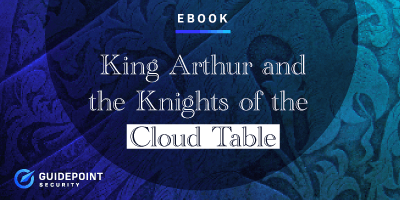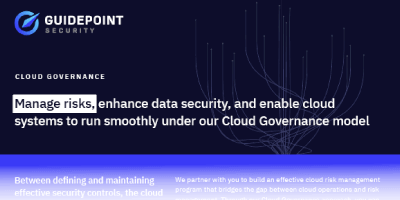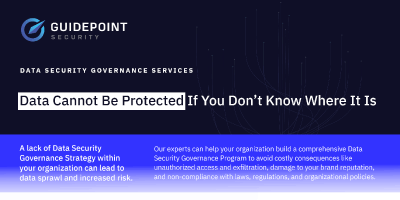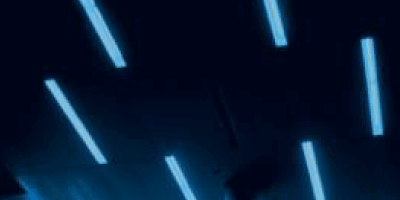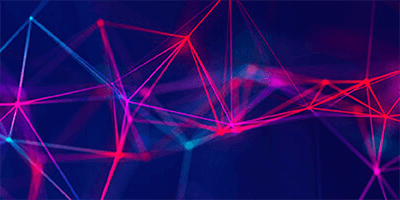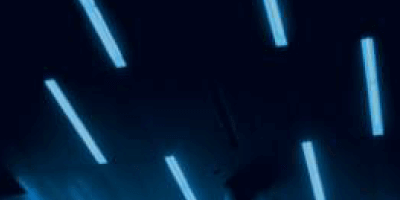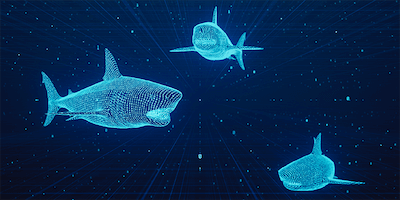Privileged access management (PAM) helps organizations securely administer access rights and permissions for privileged account users.
Privileged access management (PAM) helps organizations securely administer access rights and permissions for privileged account users. PAM can help protect organizations from data leaks, attacks, and breaches. PAM can also mitigate the impact of a breach or attack should one happen.
What are privileges?
Privileges are defined as the level of authority granted to an “identity” (a user or a machine) to enable access to data, systems, or devices. Privileges give the user distinct or elevated access that is different from what might be given to an average user.
What is privileged access?
Privileged access is the unique or special access given to a user that goes above and beyond the access granted to a standard user. Organizations apply the principles of privileged access to secure their systems, data, applications, and infrastructure.
Which types of privileged accounts exist?
Privileged accounts can range from user and domain admin accounts to service and application admin accounts, but they all play an important role in IT infrastructure. Each provides essential access for things like system maintenance and even emergency situations; all accounts, however, be they local admin, guest, or vendor accounts, can pose significant security risks due to their elevated privileges.
That's where PAM tools come into play: they are vital when it comes to managing the types of accounts mentioned above and can ensure that access is always granted securely. Effective management of these accounts is key to maintaining robust security and operational integrity.
User Accounts
Regular user accounts can be elevated to perform specific tasks, making them susceptible to misuse. They are typically used for daily operational activities but can be exploited if elevated privileges are not carefully controlled.
Domain Administrator Accounts
These accounts have wide-ranging privileges across the entire network, allowing for tasks such as configuring systems, managing user rights, and setting security policies. Their broad access makes them a high-value target for cyber threats.
Local Administrator Accounts
These provide administrative control over individual machines. They are essential for installing software and changing system settings but can pose a risk if compromised, as they allow complete control over the local system.
Application Administrator Accounts
Used to manage individual applications, these accounts can access sensitive application data and change configurations. They need strict control to prevent unauthorized access to critical business applications.
Service Accounts
These are specialized accounts that run services or applications, often having extensive system access. Mismanagement of these accounts can lead to significant security breaches, as they often have more privileges than necessary for their function.
Guest Accounts
Typically offer limited access and are used for users requiring temporary access to resources. While their privileges are restricted, it's important to monitor and deactivate these accounts when not in use to prevent unauthorized access.
System Accounts
Essential for the operation of the IT systems themselves, these accounts have extensive privileges and are used by the operating system to perform critical tasks. Compromise of these accounts can lead to severe system-level risks.
Temporary or Elevated Privilege Accounts
Created for specific tasks requiring more privileges than available in a user's normal account. These accounts should be closely monitored and deactivated after the task is complete to avoid unnecessary security risks.
Guest or Anonymous Accounts (in network contexts)
These accounts allow users to access network resources without identifying themselves. They generally have very limited privileges but can be exploited if not properly secured and monitored.
Vendor or Third-Party Accounts
Provided to external parties for specific services or maintenance tasks. These accounts can be risky due to potential misuse and should be monitored for any unusual activity.
Emergency or Break-Glass Accounts
Used in emergency situations, these accounts have very high-level access. They are critical for situations requiring immediate and broad access but pose a significant security risk if not controlled and monitored properly.
What is the difference between privileged accounts and non-privileged accounts?
Most users at an organization qualify as non-privileged account users. These are users who are granted access to a limited number of systems or devices based on their role and function. Privileged account users typically have access levels beyond that of a non-privileged user. For example, a privileged account user may have “administrator” rights that grant them the ability to access sensitive systems, make network changes, install software, modify network settings and configurations, and control the access of other users. Sometimes privileged user accounts are referred to as superusers.
Privileged accounts with elevated access rights pose a greater threat to security if these accounts are misused, abused, or stolen, making PAM an important best practice.
What are the components of privileged access management?
Privileged access management includes:
- Granting and revoking access
- Ensuring those with privileged accounts have the right access to encourage user workflows and productivity
- Creating policies and expectations for intended use
- Behavior and user/identity activity monitoring
- Anomaly detection
- Session isolation
- Risk remediation
What security risks are mitigated through privileged access management?
Privileged access management helps mitigate the risks associated with:
- Insider threats
- Accidental or unintended access
- Data leaks and breaches
- Cyberattacks involving stolen or compromised credentials
- Cryptolockers and ransomware
- Advanced Persistent Threats (APT)
What is the difference between privileged access management and identity and access management (IAM)?
Privileged access management is part of the broader identity and access management lifecycle. PAM is typically viewed as the process by which organizations can control access on a more granular level.
Scope and Purpose
As the PAM acronym suggests, the primary objective of privileged access management is to manage privileged accounts that have elevated access rights. PAM experts like our specialists at GuidePoint Security focus on controlling, monitoring, and securing access to your organization's critical resources. IAM encompasses a range of activities from user authentication and authorization to ensuring that access is appropriately aligned with each user's role and responsibilities.
User Types
PAM and IAM target a range of user types within an organization.
PAM specifically focuses on users with elevated access, such as system administrators, IT personnel, and executives, implementing stringent controls and monitoring for these high-risk accounts. This is a part of privileged identity management (PIM), ensuring that only authorized individuals have access to critical systems and data.
IAM targets the broader user base, including regular employees, contractors, and third-party vendors, managing their access rights from entry-level to more privileged roles, ensuring each user has the appropriate level of access for their responsibilities.
Access Control
PAM controls access at a granular level and focuses on the 'who, what, when, and where' of access. It provides detailed oversight of high-risk activities which includes limiting access to sensitive systems and implementing session monitoring for privileged users. IAM provides general user access based on roles and responsibilities and assigns permissions broadly, aligning with the user’s job function and organizational role.
Use Cases
Privileged Access Management (PAM) and Identity and Access Management (IAM) are critical components in modern IT security and management. Here are a few specific situations where they are applied:
- PAM in System Maintenance: In this scenario, an IT admin needs to perform system maintenance, so PAM is used to grant the admin temporary elevated access to critical systems or sensitive data.
- PAM in Emergency Access: During emergencies such as system outages, PAM provides secure privileged access to resolve the issue, ensuring that only authorized personnel can access critical systems under strict oversight.
- IAM in Employee Access to Company Files: This common IAM scenario involves employees accessing company files or applications based on their organizational role. IAM systems ensure that employees only have access to the information necessary for their job which keeps sensitive data protected from unnecessary exposure.
- IAM in Customer Identity Management: In consumer-facing applications, IAM is used to manage customer identities. This involves authenticating customers and managing their access to services and personal data, often across multiple platforms and devices. This process enhances security while providing a seamless customer experience.
Security Focus
PAM seeks to prevent the misuse of elevated privileges and ensure that high-level access, like in privileged sessions, may only be used in the way it was intended. IAM, meanwhile, ensures that the right people have the right access to corporate resources based on their roles and responsibilities. While PAM tightly controls and monitors access to sensitive systems, IAM establishes and manages user identities and permissions across an organization, providing secure, role-specific access. This dual approach strengthens overall security by managing both high-level and regular access rights.
Implementation Complexity
PAM requires integration with various systems to control elevated access, a complexity that is compounded by the need to tailor PAM solutions to specific organizational structures and security policies. In contrast, IAM poses complexity due to its broad scope, catering to a diverse user base across different roles and departments. Our experts at GuidePoint Security can help you implement both PAM and IAM systems to improve your organizational security.
Compliance and Audit
PAM emphasizes the criticality of monitoring privileged accounts to make sure that elevated access is both justified and closely tracked to prevent misuse. This focus on privileged accounts is crucial for complying with stringent regulations that demand meticulous oversight of high-level access. Meanwhile, IAM contributes by enforcing access controls and identity verification across the user base, aligning with regulatory requirements for data protection and access management.
Integration with Other Security Tools
PAM and IAm integrate with other cybersecurity tools to enhance an organization's overall security posture; whereas PAM links with threat detection systems and leverages control over privileged accounts, IAM typically integrates with data protection solutions and leverages identity verification and access controls to keep sensitive data safe. PAM and IAM both act as foundational layers that enable synergistic operations to create a more robust and responsive defense against evolving cyber threats.
What sets PAM and PIM apart?
PIM and PAM are at once distinct yet complementary from one another. PAM focuses on controlling and monitoring privileged account access; PIM centers on the identities associated with privileged accounts and involves managing the lifecycle of privileged identities. PIM ensures that only authorized personnel have privileged identities, emphasizing identity verification and management within the security framework.
Scope and Objectives
PAM concerns itself with privileged account management to closely control access to critical systems. PAM focuses on the regulation of privileged accounts and often involves time-limited, closely monitored access. PIM, on the other hand, concerns itself with the management and monitoring of privileged identities, including the oversight of the lifecycle of privileged credentials to ensure that the appropriate personnel possess the appropriate access rights.
User Focus
PAM focuses on the management of privileged accounts, controlling and monitoring access to critical systems and data. It's about the accounts themselves and their secure usage. Conversely, PIM centers on the users behind these accounts, specifically how identities are granted or inherit certain privileges. PIM manages who gets access and how that access aligns with their role and responsibilities, ensuring proper and secure distribution of privileged rights.
Access Management
PAM stringently controls access to high-risk operations, ensuring that only authorized users can perform sensitive tasks. This includes monitoring for suspicious activity and restricting access to prevent unauthorized use of privileged accounts. PIM concentrates on the allocation of these privileges, determining which users receive access based on their roles and responsibilities. PIM focuses on the 'who' and 'why' behind privilege assignment, ensuring a secure and justified distribution of access rights.
Application Scenarios
Use of PAM:
- When a system administrator requires temporary, elevated access for system maintenance or updates.
- During emergencies where immediate, controlled access to sensitive systems is necessary.
- To monitor and audit privileged sessions, ensuring they're used appropriately and for intended purposes.
Use of PIM:
- To manage which individuals within an organization are granted privileged roles and access.
- For auditing and reviewing the distribution of privileged rights, ensuring they align with job functions.
- To track changes in role assignments, ensuring privileges are updated according to current responsibilities.
Security Emphasis
PAM emphasizes securing the accounts themselves, implementing stringent controls, and monitoring access to these high-risk accounts. PIM focuses on the lifecycle and ongoing monitoring of privileged identities, ensuring that the allocation and management of these powerful roles are continually overseen and adjusted as your organizational needs evolve.
Deployment Complexity
Deploying PAM involves intricately setting granular controls – it's a focused approach to high-risk accounts. On the other hand, PIM requires widespread implementation, managing a broader scope of user identities across an organization. PIM deals with the comprehensive lifecycle of privileged identities, from allocation to revocation, ensuring a secure and appropriate distribution of access rights.
Compliance and Auditing
PIM and PAM are both integral to meeting privileged access management standards; PAM focuses on controlling and monitoring privileged accounts, a key aspect of adhering to stringent security regulations. PIM oversees the lifecycle and proper allocation of privileged identities, ensuring that access is granted in accordance with organizational policies and regulatory demands. Their combined efforts ensure comprehensive adherence to privileged access management standards.
Integration with Additional Security Solutions
PAM and PIM play crucial roles in the larger cybersecurity landscape, integrating with various security solutions for a holistic approach. PAM, focusing on controlling and auditing privileged accounts, often integrates seamlessly with threat detection systems and security incident and event management tools. This integration allows for real-time monitoring and rapid response to any suspicious activities within privileged sessions.
Conversely, PIM, which manages the lifecycle of privileged identities, complements this by ensuring that the right personnel are assigned appropriate access levels. It often integrates with identity governance and administration (IGA) systems, enhancing the process of identity verification and role-based access control.
Together, PAM and PIM provide a comprehensive security strategy. While PAM ensures that access to critical systems is secure and monitored, PIM ensures that such access is appropriately assigned and managed. This dual approach not only tightens security against external threats but also provides robust safeguards against insider threats and potential misuse of privileged access within an organization. Their integration with broader cybersecurity solutions ensures a layered and effective defense, essential in today's complex security environment.
What are the benefits of privileged access management?
Overall, privileged access management can minimize the possibility of a breach and reduce the extent of its impact should one occur. Other primary PAM benefits include:
- Reduced attack surface by controlling access to privileged accounts
- Minimized attack risk on a privileged account
- Controlled credential sharing
- Increased visibility and threat detection by tracking user behavior
- Improved compliance
What are privileged access management best practices?
PAM best practices include:
- Examine and analyze the risks associated with all users that have or request privileged accounts.
- Regularly audit and maintain an inventory of all privileged accounts.
- Associate all privileged accounts with an owner and put a process in place to reassign privilege if the owner changes.
- Immediately remove privileged accounts for anyone who departs the organization.
- Monitor and log all activity on privileged accounts.
- Prohibit sharing of privileged account credentials.
- Minimize the number of privileged accounts to only those necessary.
- Enforce a strict privileged account password policy.
- Consider multi-factor authentication (MFA) mandatory for privileged accounts.
- Limit privileged account permissions to only those necessary or provide just-in-time access.
- Apply privileged elevation practices when someone needs to increase permissions.
Implementing Privileged Access Management—Next Steps
Organizations wishing to implement PAM should start by determining what “privileged” means. For example, it could relate to sensitive information, infrastructure, critical business systems, or cloud environments. Once organizations have determined their definition of ‘privileged’ the next step is to identify privileged accounts for those areas using privileged access management solutions. A privileged access management assessment strategy can help an organization determine all relevant people, processes, and technologies associated with managing privileged accounts and determine the maturity level of the organization. Other implementation steps include:
- Building requirements
- Designing a proof of consent (POC)
- Setting up a password vault
- Integrating identity governance
- Integrating PAM with key infrastructure such as Active Directory
- Engage with a PAM professional to help you manage the privileged access management implementation process.
Working with a PAM service provider can ensure your business achieves a more secure access environment that has the right structures and governance in place. Schedule a customized security consultation today with one of the GuidePoint Security experts to help you determine your security operations center needs.